One Solution for all kind of Mobillink Sync Issue
Issues 1:
Solution for POS DATABASE START ISSUE.
In CSI POS while executing Start Database Server in some other login other than the POS server installed user it will throw DSN error.
In DOP, the Sync Successfully run on Local Administrator and the same is not working in Domain Login.
Issue 2:
Login and connection information prompting in DBMLSync Setup for SQL Anywhere while executing POS Sync.i.e Mobilink Daily and High.
Issue 3:
Fresh Installation of Mobile Link sync- DB connection failure, Daily and High Sync could not run and needs to be configured Database connection for POS sync.
Solution
Goto Regedit. Search for POSTALPOS_BO of normally working PC.
Backup
1. HKEY_CURRENT_USER\Software\ODBC\ODBC.INI\ODBC Data Sources
2. HKEY_CURRENT_USER\Software\ODBC\ODBC.INI\POSTALPOS_BO
Right click and export those two registry entries and save it in a location.
Login into required username such as Domain user, double click those registry entries. It will automatically added in to current user registry.
Then you can execute Start DB, Daily Sync and High Sync.
OR
Download below ODBC registry on your newly installed PC, Required User or any other PC having the POS sync issue and double click on it to execute/merge with exiting Registry. This is configure DB connection information.




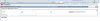



![Configure DOP Finacle on Windows 10 x64 bit OS [Tested & Working]](https://blogger.googleusercontent.com/img/b/R29vZ2xl/AVvXsEgUA4XH4ZmIOrfJnDdzWUNUW0s4-M5DzR1fpwtNJCQhnLbbymF8Mc1TY3PM9Z3zoz0VtGA9YOyZXTFezoeJ1sgBHzDt5swvrjkEH-ZnixE5zofhC_l9IqsA9sAoPLou80l2S3vVZm9eLbQ/w100/Windows+10+64bit+Finacle+Settings+_+PoTools.png)

0 Comments